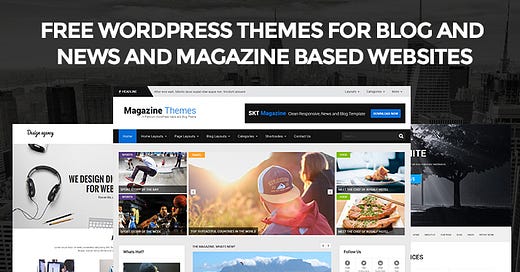News WordPress themes download for a news website can be done in just a few steps.
Research and Select:
Browse through WordPress theme directories or third-party marketplaces to find a theme that suits your needs for a news website. Look for features like responsiveness, customization options, and support for news-related functionalities.
Visit the Theme's Page:
Once you've found a theme you like, visit its page on the WordPress theme directory or the marketplace where it's listed. This page will provide you with more information about the theme, including its features, screenshots, user reviews, and ratings.
Check Compatibility:
Before downloading, ensure that the theme is compatible with the version of WordPress you're using. Most themes will specify the WordPress version they're compatible with on their download page.
Download the Theme:
Look for a prominent download button or link on the theme's page. Click on it to start the download process. The theme files will usually be downloaded in a compressed format like .zip.
Extract the Files:
Once the download is complete, locate the downloaded .zip file on your computer and extract its contents. You can usually do this by right-clicking the file and selecting "Extract" or by using file compression software like WinZip or WinRAR.
Upload to WordPress:
Log in to your WordPress admin dashboard. Navigate to Appearance > Themes. Click on the "Add New" button at the top of the page, then click on the "Upload Theme" button. Choose the extracted theme folder from your computer and click "Install Now."
Activate the Theme:
After the theme has been uploaded and installed, you'll see a success message. To activate the theme, click on the "Activate" button. Your chosen news WordPress theme is now active on your website, and you can begin customizing it to suit your needs.
Note:
Remember to review the theme documentation provided by the theme developer for specific customization instructions and any additional setup steps. Additionally, it's essential to keep your theme and WordPress installation updated to ensure security and compatibility with the latest features.